Git and Github
git init :- to initilise the commuit
git status :- status check karna ka lia
git add (then file name) :- git add sa hum file add karsakta haa git add file ka name
ls :- check karna ka lia
git add sa phela wo stage pe ata haa
then we have git commit for committing
git commit -m "initial commit"
//git add file name ka bade git commit -m "initial commit" karna padta haa
cmd + k / clear //clear karna ka lia
git log :- Git log is a utility tool to review and read a history of everything that happens to a repository.
git add . karna sa sari file staging area mae ajaying ge
git log will show all commites
git checkout 15ebcb8e1d62939377b5a2444ecd807e305a681e (has commit wala )
particular commit ko check karna ka lia
git checkout master //pura wapas ajaya ga
git branch // particular branch pe chala jaya ga
branch
git checkout -b bip/multiply with the help of this we can add new branch
git checkout dev to ya dev wala branch mae switch ho jaya ga
dev wala branch mae jana ka bade
git merge <branch ka name > or git merge bip/multiply add ho jaya ga pura new code dev mae
.gitignore //file ko secrate rakhna ka lia koi track nahi kar paya ga
react source ka nich file
or touch .gitignore in compiler
GitHub :-
git remote -v //to check the push and pull part
git branch -M main git push -u origin main
git addgit commit git push // git hub pae push karna ka lia
or git checkout dev //dev branch mae jana ka lia then git push -u origin dev // new dev branch will add in github
Open source contribution
step 1 ;- go to the particular opensource then folk it
step 2:- code mae click karka copy kar la na http wala ko
cd .. karna sa bhar ajaya ga then
step 3 :- git clone <repo url>
ls sa check karsakta haa kya kya haa file mae
git config --global --edit for edit the information
vim <File name >vim README.md
this is my first contribution
bhar ana ka lia first esc button then wq
cat <file name> isea ky ky change kiya haa check karsakta haa
cat README.md
master branch ka under change karsakta haa but do this by creating new branch
and change
git add README.md
git commit -m "redmi is updated"
git push
after changing all the things
we have to create the pull request
contribute mae click karka then open pull request


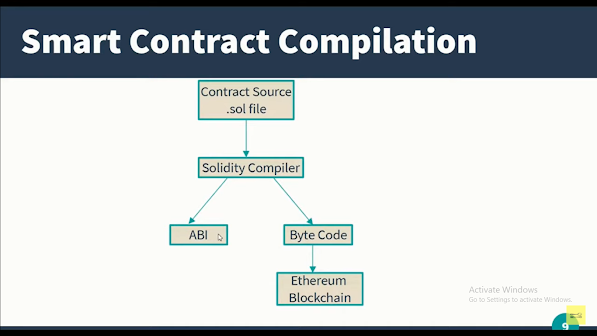
Comments
Post a Comment